Camshaft Position Sensor Bank 2 on 540I 2003 Easy Fix
What is a Camshaft Position Sensor do?
A Camshaft Position Sensor (CPS) is an important component in modern engines that monitors the position of the camshaft and sends this information to the engine control unit (ECU). This data helps the ECU determine the precise timing for fuel injection and ignition, ensuring optimal engine performance and efficiency.
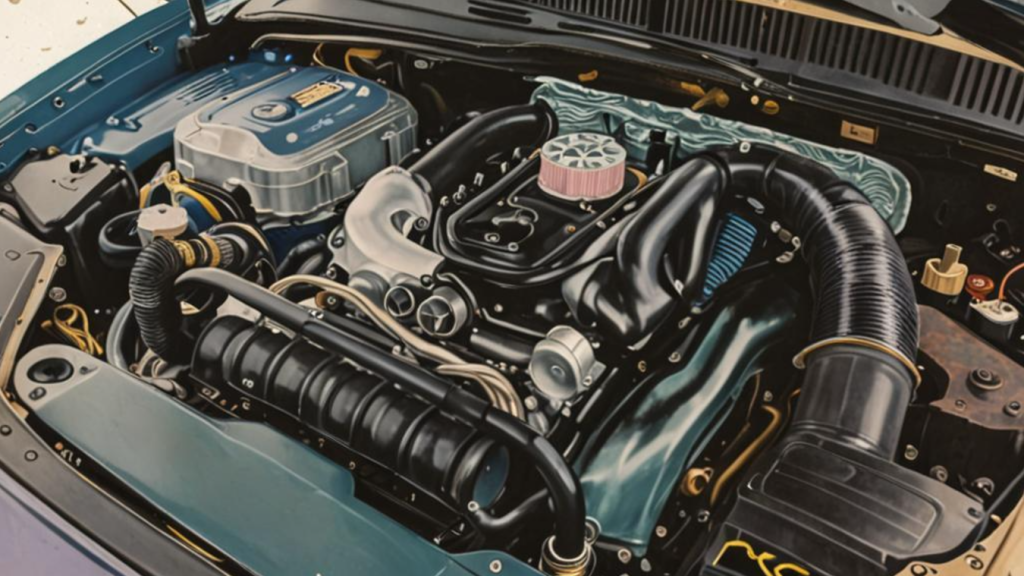
Camshaft Position Sensor Symptoms
Symptoms of camshaft position sensor:
- Check Engine Light: The most common and immediate symptom is the illumination of the check engine light on your dashboard.
- Rough Idling: The engine might idle roughly or inconsistently, especially when the vehicle is stopped.
- Poor Acceleration: You may notice a lack of power or poor acceleration while driving.
- Stalling: The engine may stall unexpectedly, either at idle or while driving.
- Erratic Throttle Response: The throttle may become unresponsive or overly sensitive, causing jerky movements.
- Reduced Fuel Efficiency: You might experience a drop in fuel efficiency due to an improper air-fuel mixture.
- Engine Misfires: The engine may misfire, leading to rough running and possible damage over time.
- Difficulty Starting: The vehicle may have trouble starting, or it might take longer than usual to start.
Camshaft Position Sensor Bank 2 on 540I 2003 Easy Fix
How to replace camshaft position sensor? The camshaft position sensor bank 2 on a 2003 BMW 540i is located on the rear of the engine, behind the intake manifold. It’s usually secured with a 10mm bolt. Here’s a step-by-step guide to help you replace it:
Tools and Materials Needed:
- Socket wrench set
- Torx wrench set
- Replacement camshaft position sensor
- Electrical contact cleaner
- Dielectric grease
Steps:
- Safety First: Park the vehicle on a level surface, engage the parking brake, and disconnect the negative terminal of the battery to prevent electrical shock.
- Locate the CPS: The CPS for Bank 2 is on the driver’s side of the engine, behind the intake manifold.
- Remove the Existing Sensor: Use a socket wrench to remove the bolt securing the CPS. Gently pull the sensor straight out of its housing.
- Clean the Electrical Connections: Use electrical contact cleaner to clean the electrical connections on the sensor and the wiring harness.
- Install the New Sensor: Apply a small amount of dielectric grease to the sensor’s electrical connector. Insert the new sensor into the housing and secure it with the bolt.
- Reconnect the Battery: Reattach the negative terminal of the battery.
- Clear Error Codes: Use an OBD-II scanner to clear any stored error codes and start the engine to ensure the issue is resolved.
If you suspect your camshaft position sensor is faulty, it’s a good idea to have it checked by a professional mechanic or use an OBD-II scanner to read any error codes.







