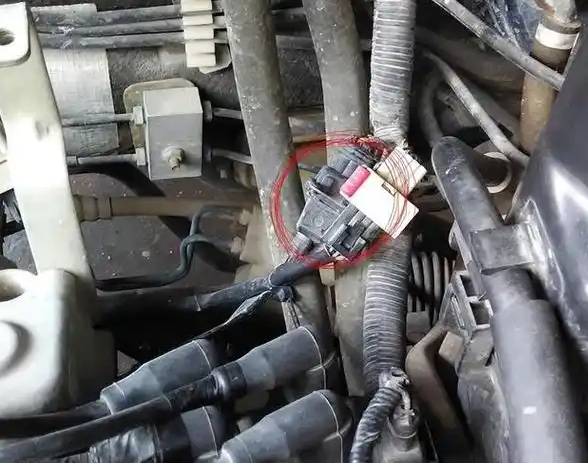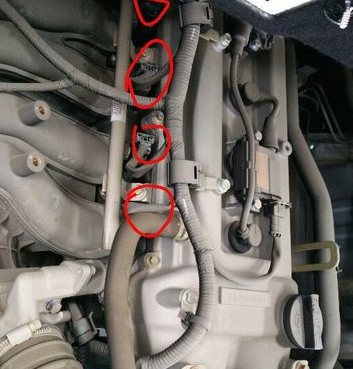How to program crankshaft position sensor?
Does a new crankshaft sensor have to be programmed?
In most cases, a new crankshaft position sensor does not require programming. For example, BMW N51 genuine replacement crankshaft position sensor. It is usually a plug-and-play part, which means you can simply install it without any additional programming. However, some vehicles may require a relearn program to ensure that the engine control unit (ECU) correctly recognizes the new sensor. This can usually be done with an OBD-II scanner and does not necessarily require a trip to a dealer.

How to reset crankshaft position sensor without scanner?
How to reset crankshaft position sensor? You can reset the crankshaft position sensor without a scanner by following these steps:
Method 1: Disconnect the battery
- Turn off the ignition: Make sure the vehicle is off and parked in a safe place.
- Locate the battery: Open the hood and locate the battery.
- Disconnect the negative terminal: Use a wrench to loosen and remove the negative battery terminal (usually black).
- Wait about 15 minutes: Allow the engine control unit (ECU) to reset.
- Reconnect the battery: Reconnect the negative battery terminal and tighten it securely.
- Start the vehicle: Turn on the ignition and check if the problem is resolved.
Method 2: Use jumper wires
- Turn off the engine: Make sure the vehicle is in park.
- Locate the diagnostic port: Usually located under the dashboard on the driver’s side.
- Identify the terminals: Look for the terminals marked “T” and “E” on the diagnostic port.
- Prepare the jumper wires: Strip a small portion of the insulation on both ends of the insulated wire.
- Insert wires: Insert one end into the “T” terminal and the other end into the “E” terminal.
- Turn ignition switch to “ON”: Do not start the engine.
- Wait about 10 seconds: Leave the wires in place.
- Remove wires: Turn ignition switch off.
- Start engine: Check to see if the crankshaft position sensor issue has been resolved.
BMW troubleshoot crankshaft position sensor ISTA
How to test crankshaft position sensor? To troubleshoot a BMW crankshaft position sensor problem using ISTA (Integrated Service and Repair), follow these steps:
- Connect ISTA: Connect your BMW to ISTA via a laptop or the BMW iTool interface.
- Run Diagnostics: Use ISTA to run a full diagnostic scan. This will help identify any error codes associated with the crankshaft position sensor.
- Check Error Code: Look for a specific error code, such as P0335 (Crankshaft Position Sensor A Circuit Fault) or P0340 (Camshaft Position Sensor A Circuit Fault).
- Check Sensor: Visually inspect the crankshaft position sensor for any signs of damage or wear.
- Test Sensor: Use ISTA to perform a live data test and monitor the signal from the crankshaft position sensor. Make sure the sensor is providing a consistent and accurate signal.
- Replace if necessary: If the sensor is faulty, replace it according to ISTA’s instructions. This will include removing the old sensor, installing the new sensor, and clearing any error codes.